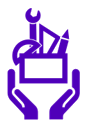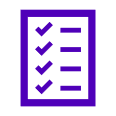Quick Start
- Take advantage of our searchable API documentation, code snippets and developer forum to learn about our toolkits.
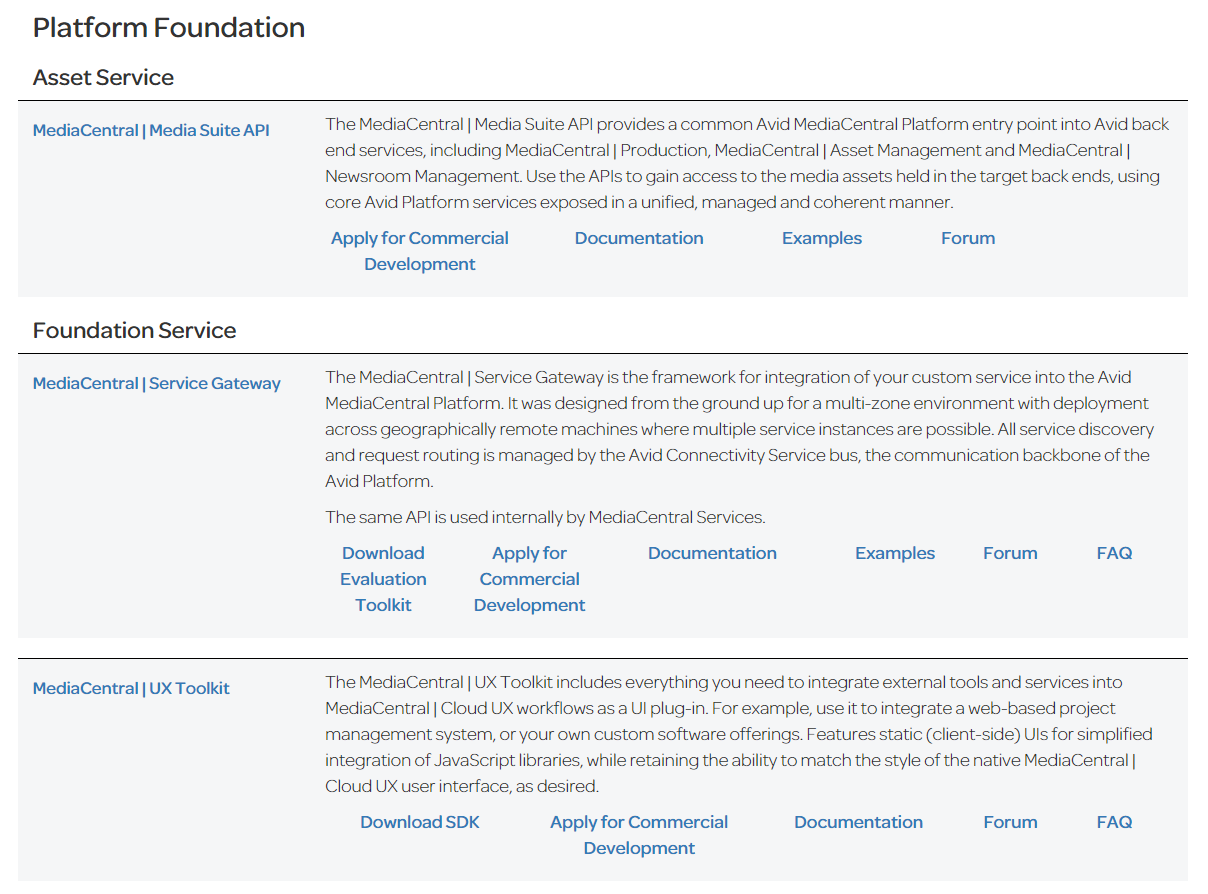
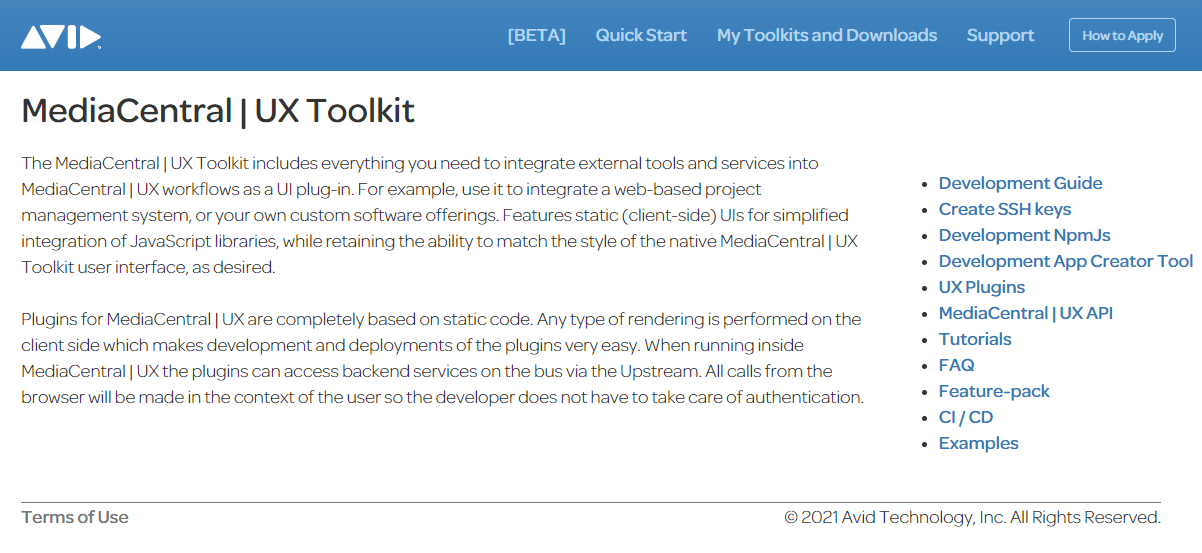
- To Register, you will need an account on Avid.com.
- After creating an account, login and look for the “Linked Avid Accounts” section and click the “Create Account” link next to “Developer Account”.
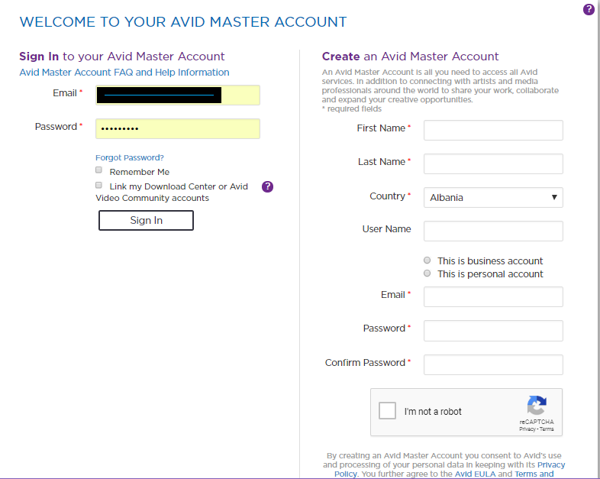
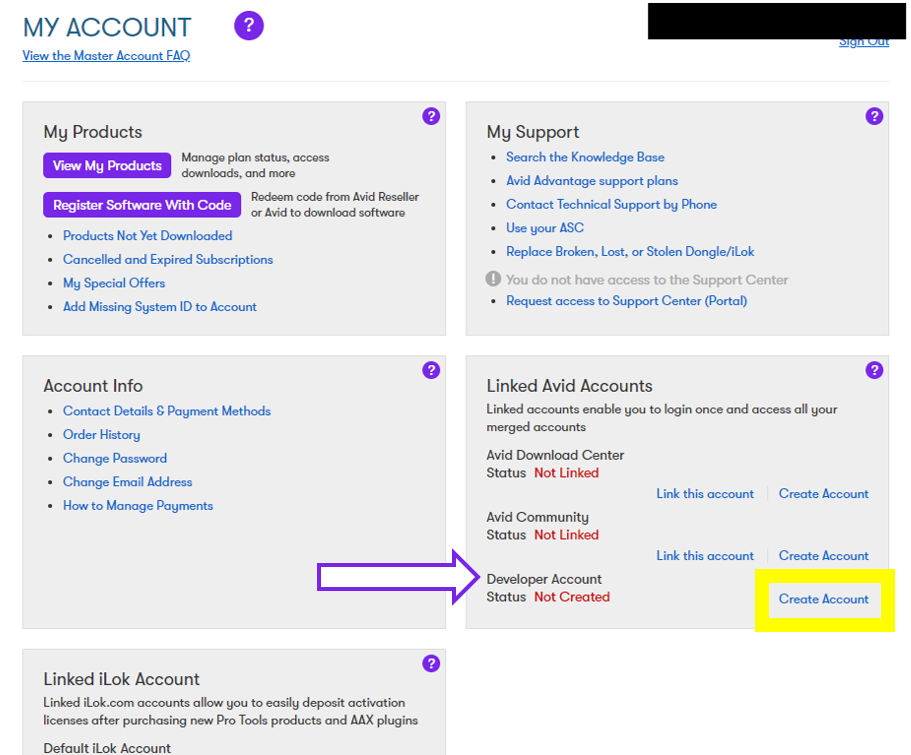
- Download the App Creator Tool or Starter Kit to kick off your development.
- Review the Guidelines for the Starter Kit and App Creator Tool both include a proxy to merge your plugin and existing Cloud UX instance to make development easier.
- Contact partners@avid.com to request access to sandbox environments and/or product licenses.
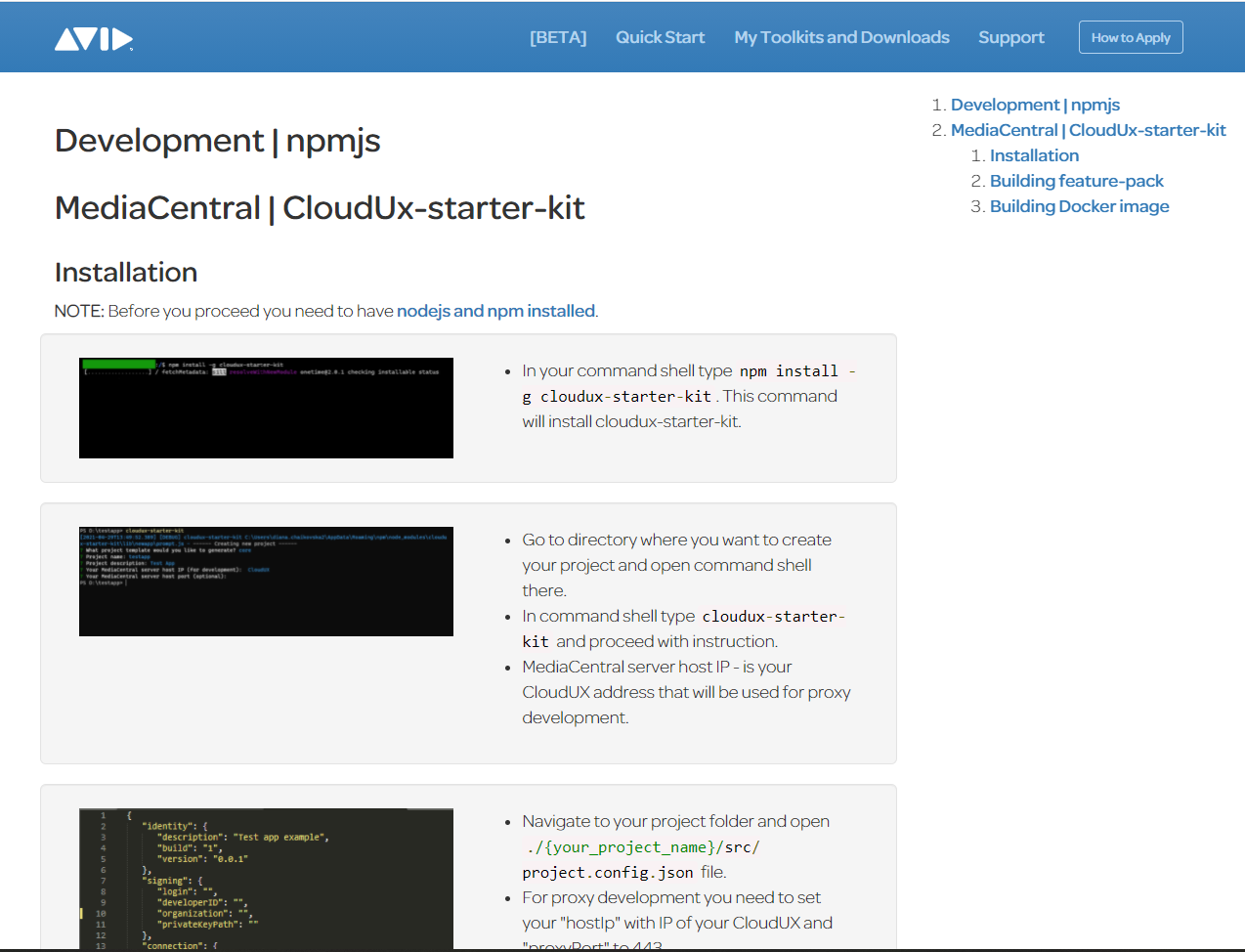
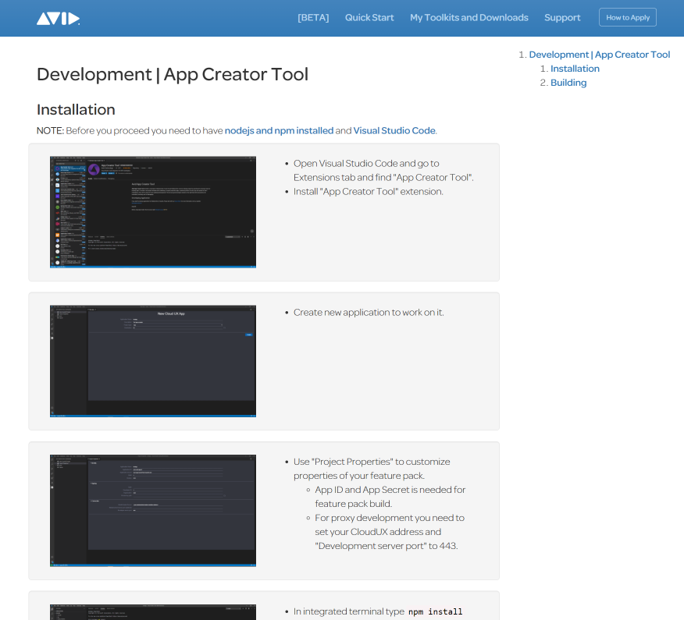
- Contact partners@avid.com to request a link to download the latest Avid MediaCentral | Cloud UX VM environment or to request access to a fully functional Avid sandbox (Fees apply) for your testing
- Detailed information about all necessary API calls are required prior to certification.
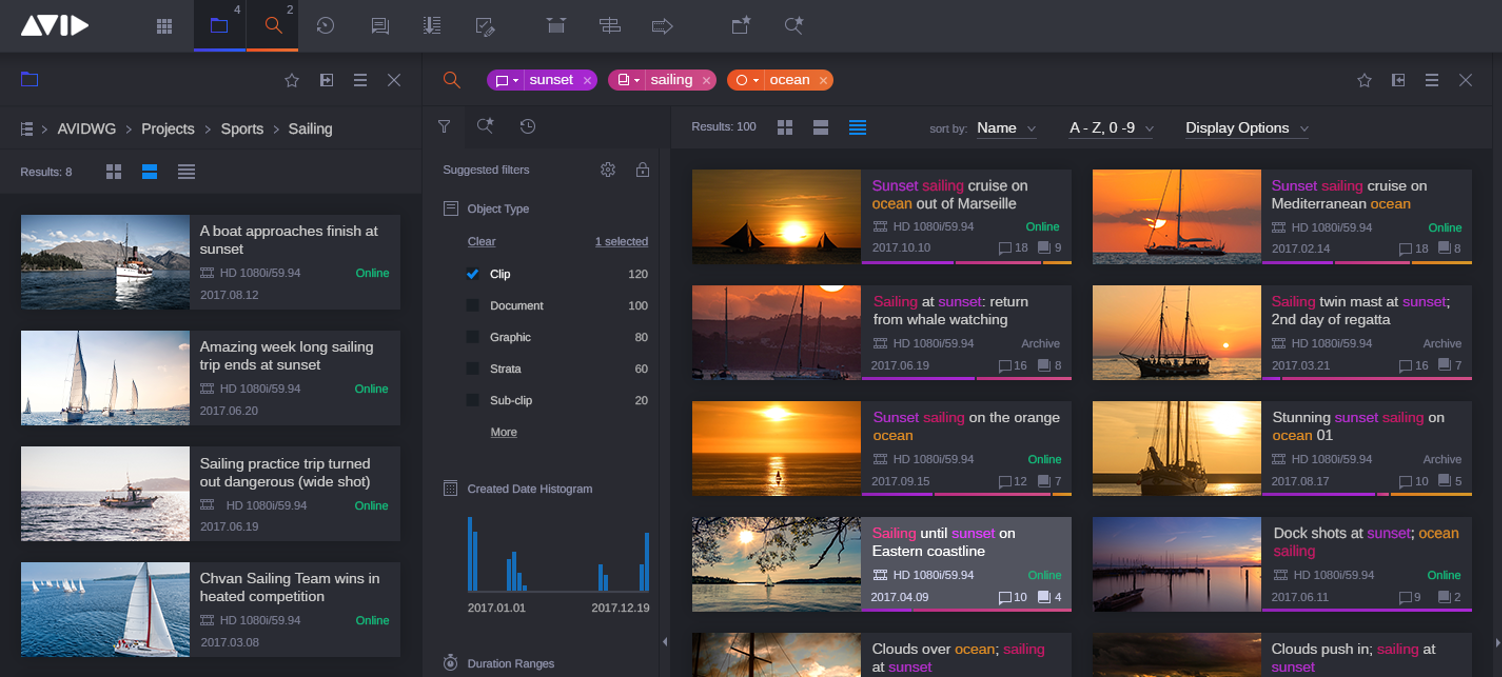
- In order to create a unique license for your App/Service (whether you plan to commercialize or not), you will need to create a Marketplace Seller Account so that you can onboard your product.
- To get started, Create your Avid Marketplace seller account.
- After your account is approved, you’ll want to Pre-Register your App / Service to prepare for publishing
- All MediaCentral App/Services, whether for internal use or commercial distribution, will require a license to run in a deployed Cloud UX environment.
- Licensing requires your App/Service to be onboarded to the Avid Marketplace, regardless of whether you plan to make it available commercially.
- Get a head start on the process by Creating your Avid Marketplace seller account or by clicking “Access the Seller Portal” from your developer account.
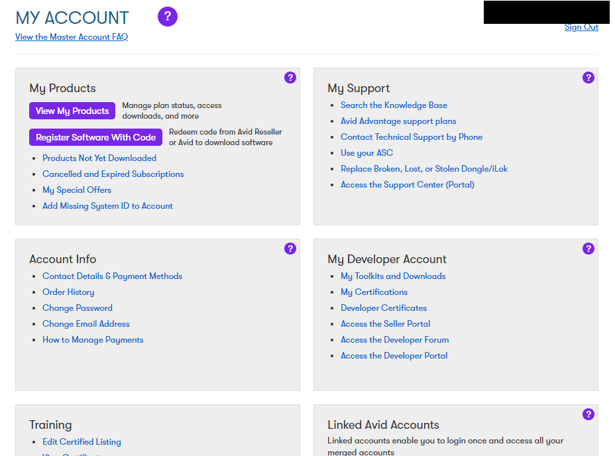
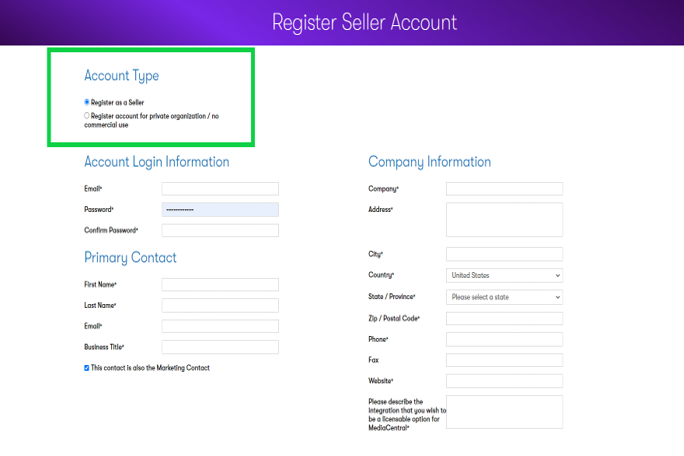
- Once you are approved as a seller, pre-register your app or service in your Avid Marketplace seller account.
- This process will create an Application ID and Application Secret that you will need for publishing your App or Service.
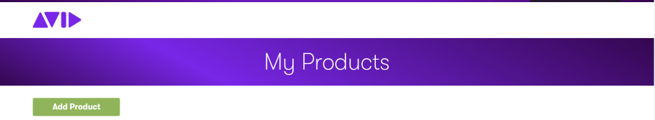
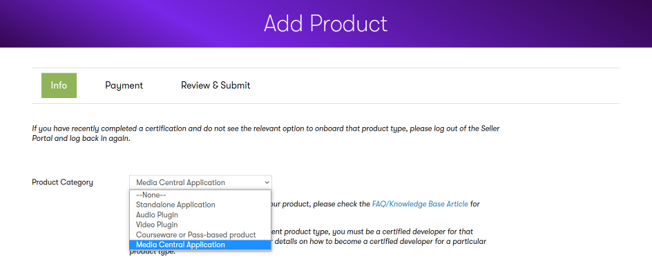
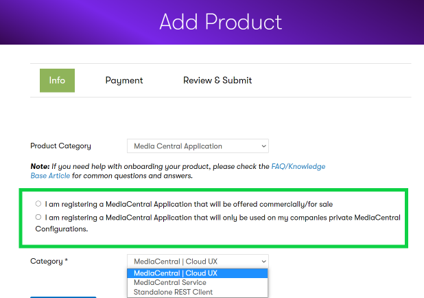
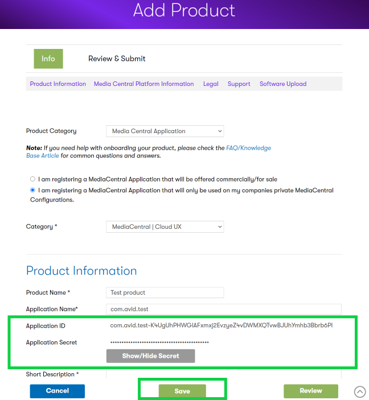
- Your App/Service is required to be published to your Marktplace seller account in order for a MediaCentral license that enables your product to be issued.
- After publishing, Avid will work with you to certify your app/service if desired.
- Certification is required if you plane to offer your app/service commercially.
- Once the product is submitted, Avid will test it against the latest version of MediaCentral to verify that it works properly in an official environment
- Once certified, Avid will create entitlements for the product and add it to the Alliance Partner pricebook so that it can be sold through Avid’s worldwide Direct and Partner sales network
- After publishing, you still need to log into your Seller Account and Submit the product that was published.
- Click on the “saved” (published) product and complete the information required to submit.
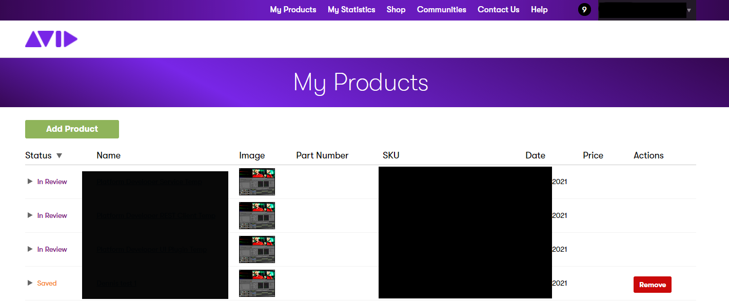
- You will need to complete the prerequisites required for Certification and contact partners@avid.com to schedule a certification demo.
- Avid can provide you with a deployable MediaCentral | Cloud UX Virtual Machine for you to test your App/Service with.
- It is expected that you will fully test and fix any issues prior to submitting to Avid for Certification.
If you plan to have the integration made available commercially, it must be Certified by Avid. Complete the Certification questionnaire:
- Provide documentation and info on all API calls and functionality
- Provide Information on connectivity requirements to the product that your App/Service connects to
- Send to partners@avid.com
- Avid will work with you to schedule a certification Demo
- The demo is a webinar style demonstration of your app/service running in Avid’s Certification Environment
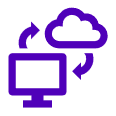
- To install your feature pack, please follow the instructions at Feature-pack installation
- It is important that you rebuild your feature pack with the Application ID and Application Secret that was associated with when you added it to the marketplace:
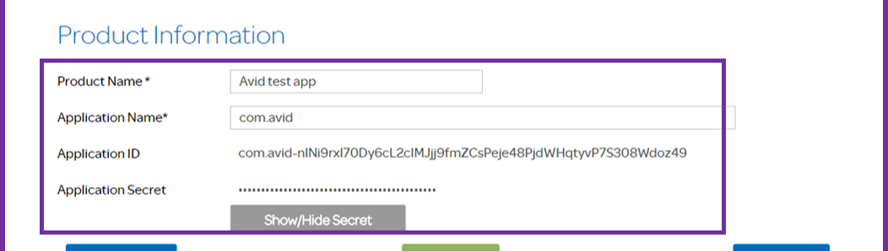
- A new license for your Cloud UX system is required for your App or service to function after installing the feature pack with the assigned App ID and Secret.
- Contact partners@avid.com with your MediaCentral System ID for a new license.
- An Avid Sales Agreement must be in place for the App/Service/REST Client to be made available commercially. Please contact partners@avid.com for more information
- The App/Service/REST Client Must be published to the Avid Marketplace, regardless of whether it will be made available for commercial deployments or not.
- Publishing to the marketplace is required to digitally sign the product and set up licensing
- Certification
- Avid Certification team will load the product to validate that it does not cause issues when deployed in a MediaCentral environment
- A certification demo by the development partner may be required to complete certification
- A certification fee is required. Please contact partners@avid.com for more information
- All commercial integrations will be made available through Avid’s worldwide Alliance Partner pricebook
- Sale of the product will be processed through Avid’s Worldwide Direct and Partner Sales network
- Avid will issue the installation bits and license for the product for all sales of the product
- Avid pays 50% of list price to the Development Partner for commercial sales of the product
- Avid PS to perform installation and licensing steps