Feature-pack installation
Feature-pack is installation file consisting of metadata for avidctl tool, docker image and helm chart.
After creation of your feature-pack:
Upload feature-pack to your CloudUX machine.
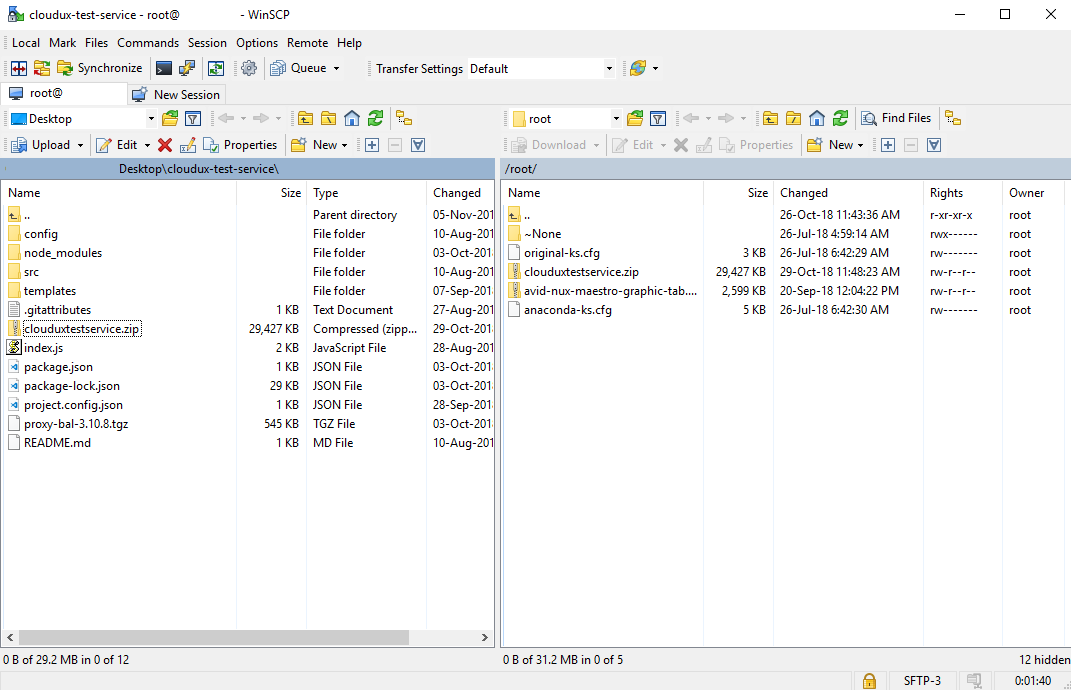
SSH into your CloudUX machine.
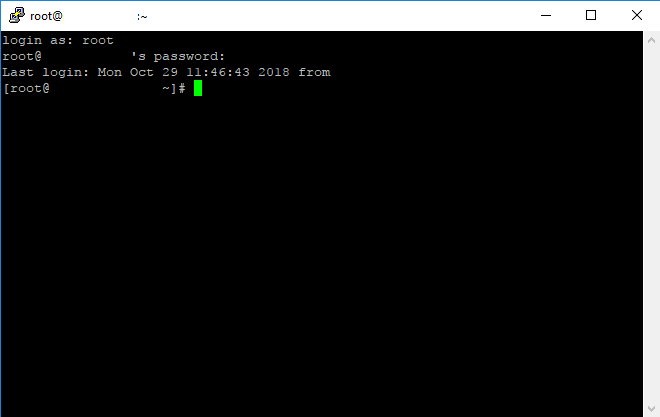
- You can connect with SSH using for example PuTTY or with command
ssh root@<-ip-address->.
Import feature-pack to your local registry.
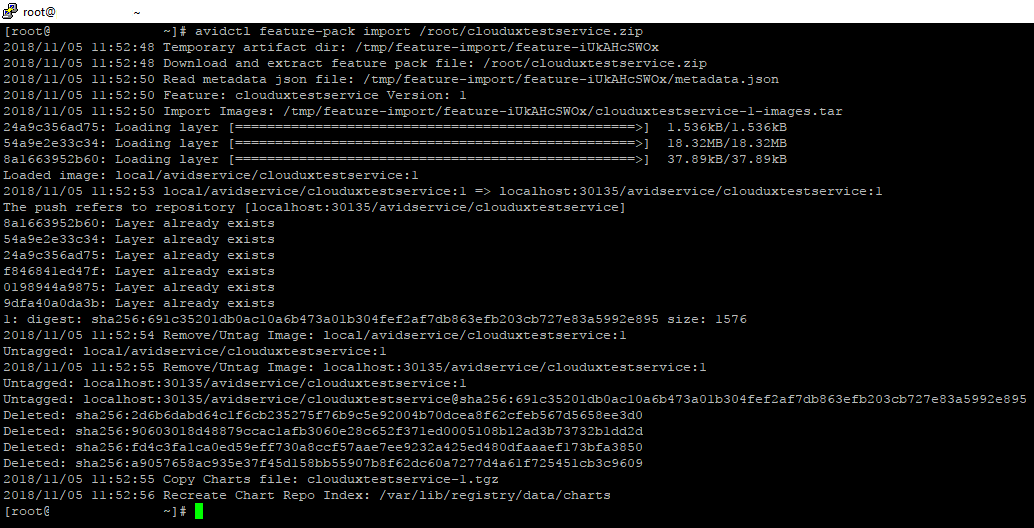
- Using command
avidctl feature-pack import path/to/feature/pack.zipload your feature-pack to local registry.
Install feature pack with avidctl
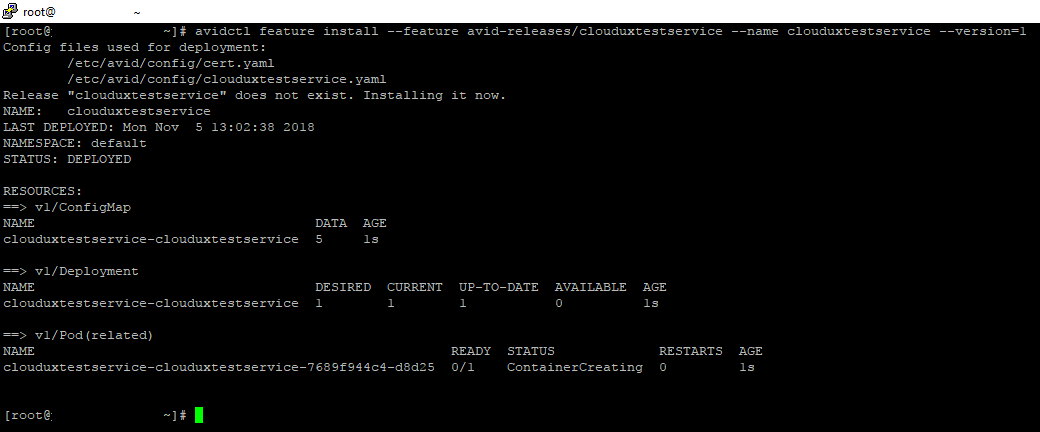
- Execute in command line:
avidctl feature install --feature avid-releases/myplugin [--version=1.2.4] --name my_plugin_name.
Uninstall Feature Pack
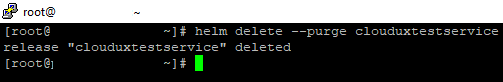
- You can uninstall feature-pack with helm using
helm delete --purge <-deployment-name->. Deployment name equals to the --name from install step.