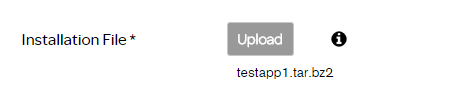Development | App Creator Tool
Installation
NOTE: Before you proceed you need to have nodejs and npm installed and Visual Studio Code.
Open Visual Studio Code and go to Extensions tab and find “App Creator Tool”
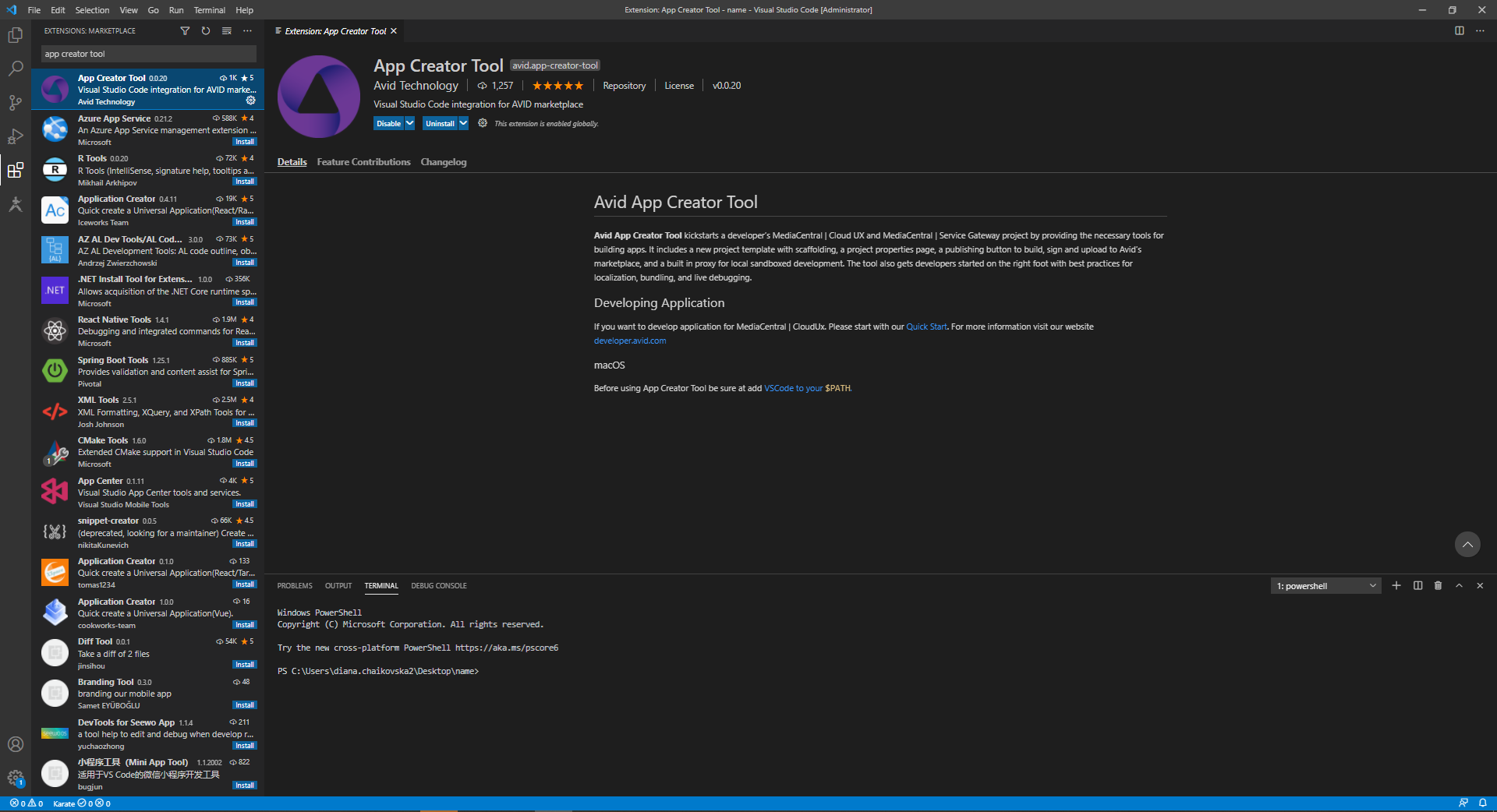
Create new service to work on it.
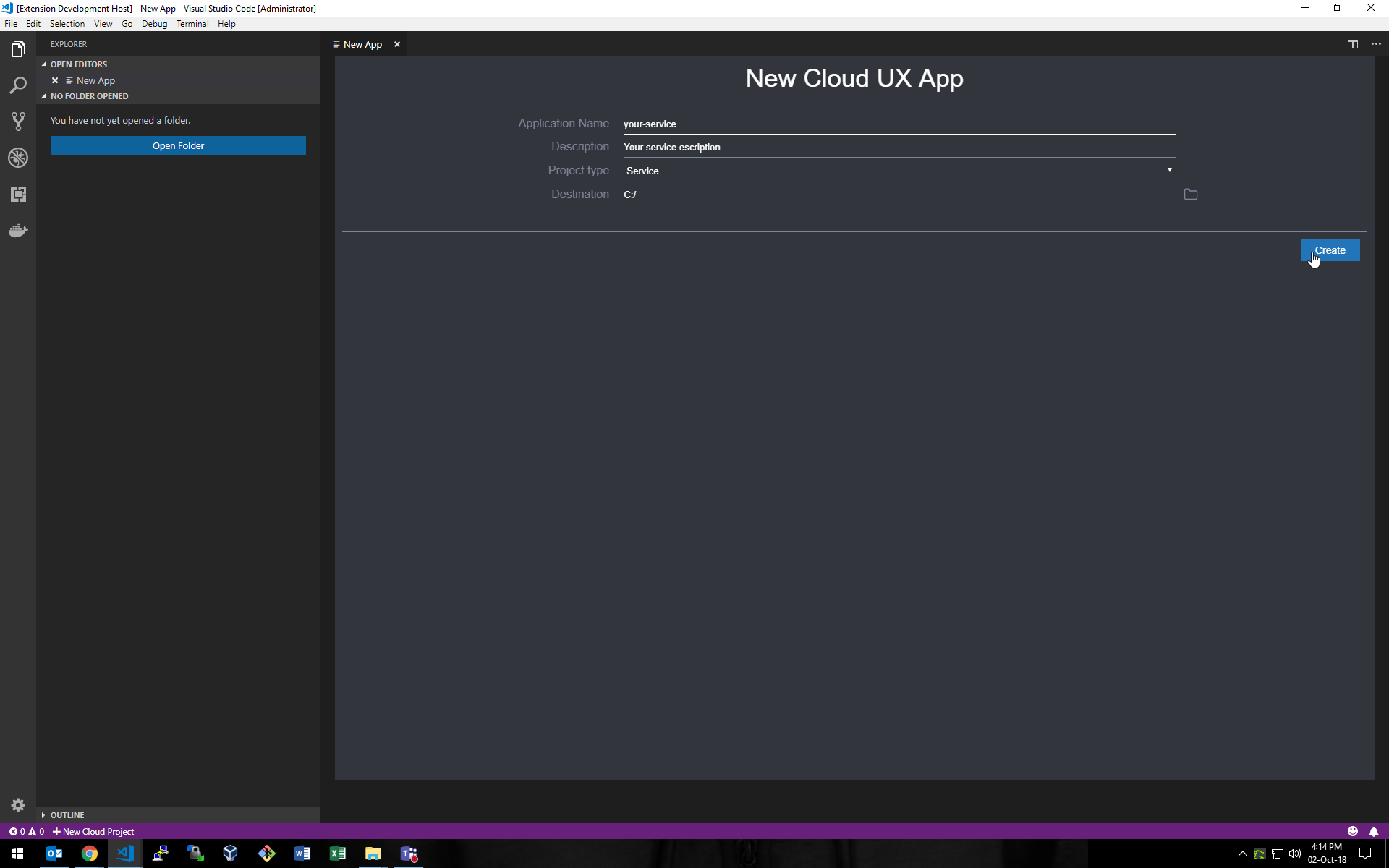
Go to my.avid.com and after Signing in accept License agreement then you will be able to download proxy-bal. It is npm package containing module for gateway connection.
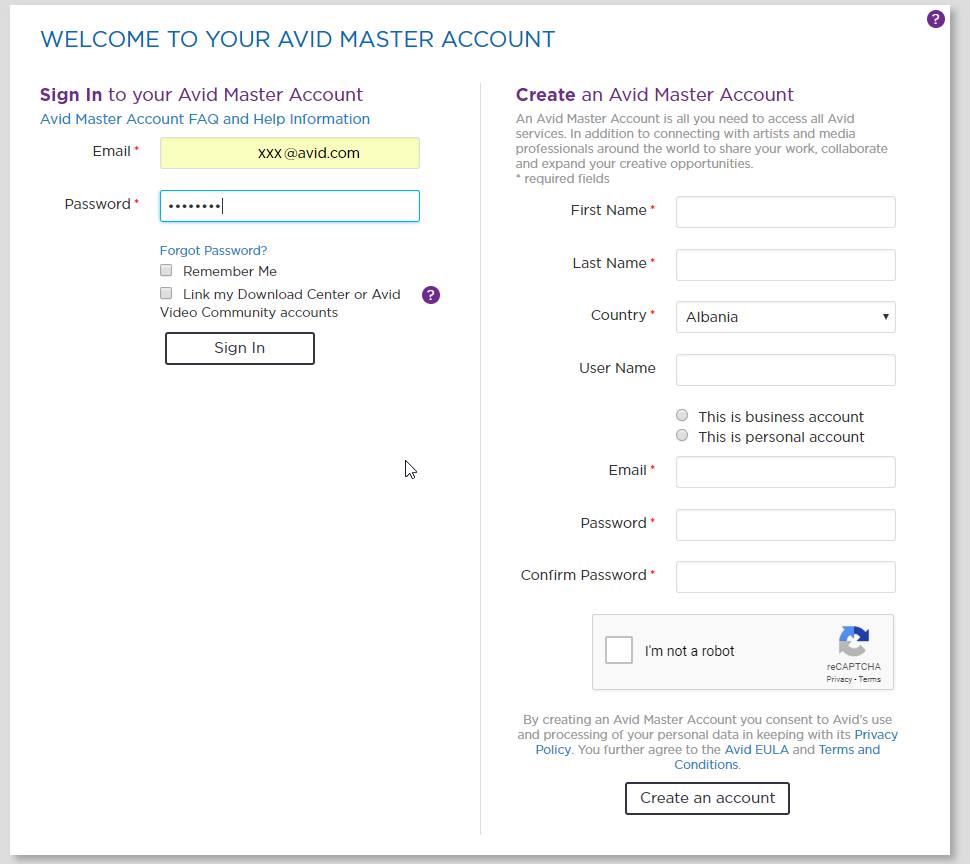
Download module and unzip it.
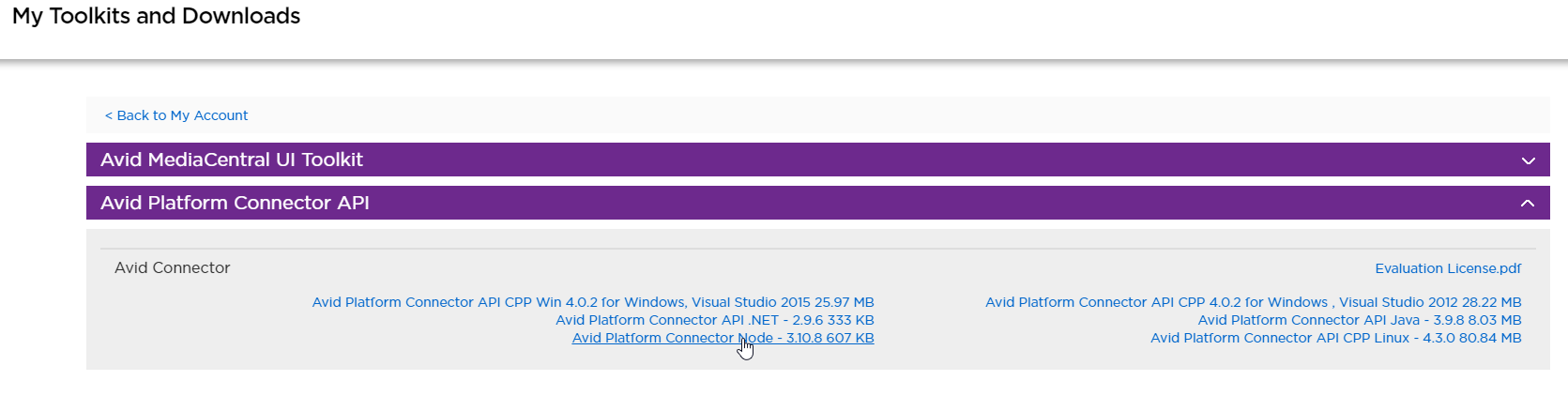
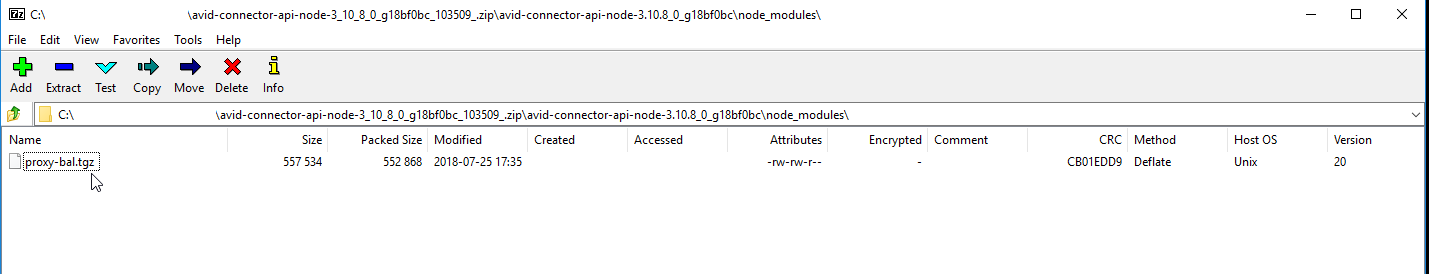
Copy proxy-bal.tgz to your service root directory and type in your command line (go to root of your service)
npm install ./proxy-bal.tgz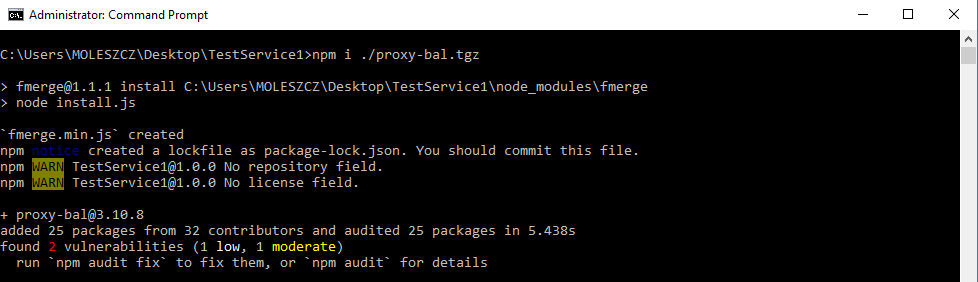
Now you can use regular
npm installin root of your service to install rest of dependencies.Paste your AppId and AppSecret in your “Property page” option.
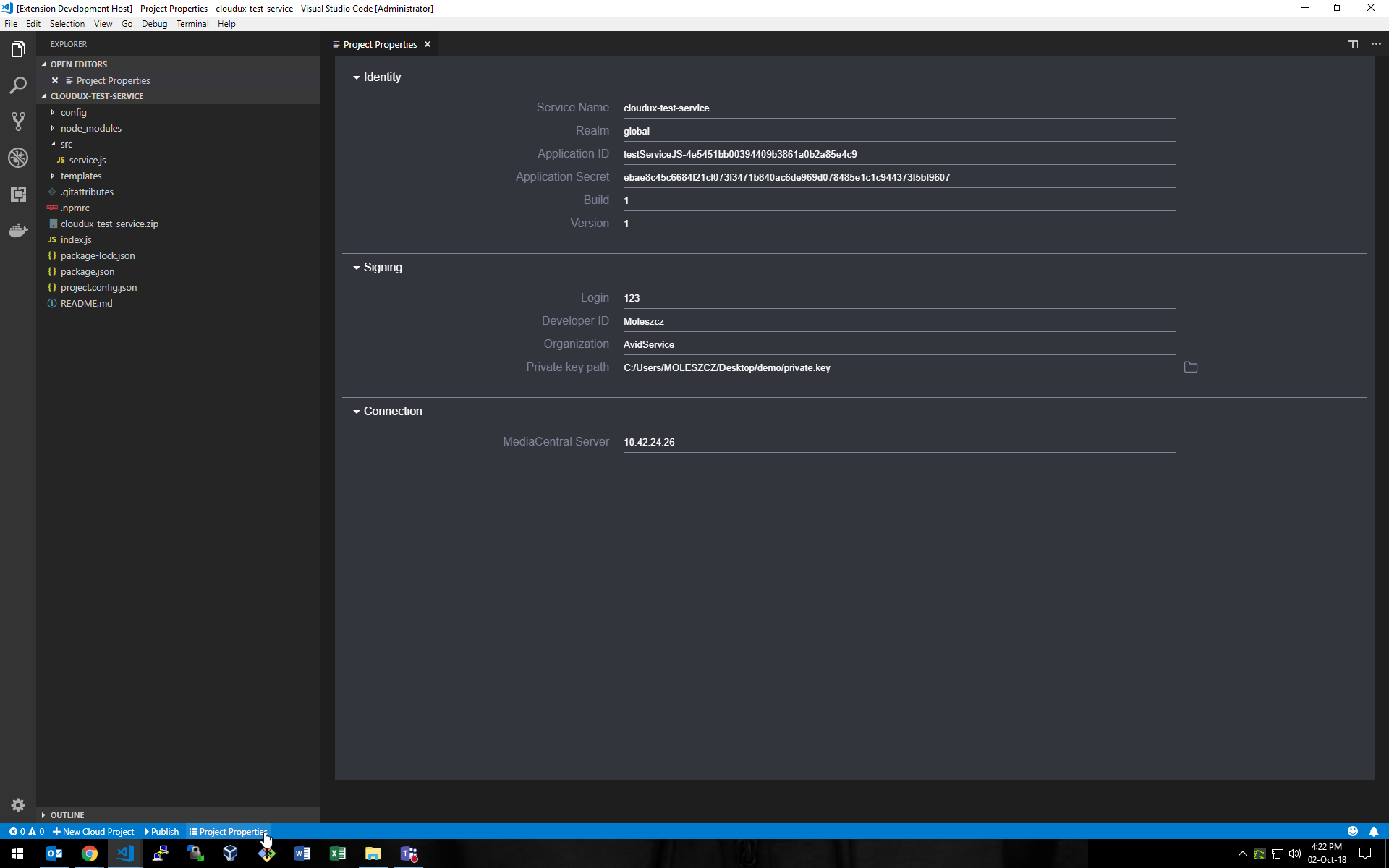
After that just click F5 to run development proxy.
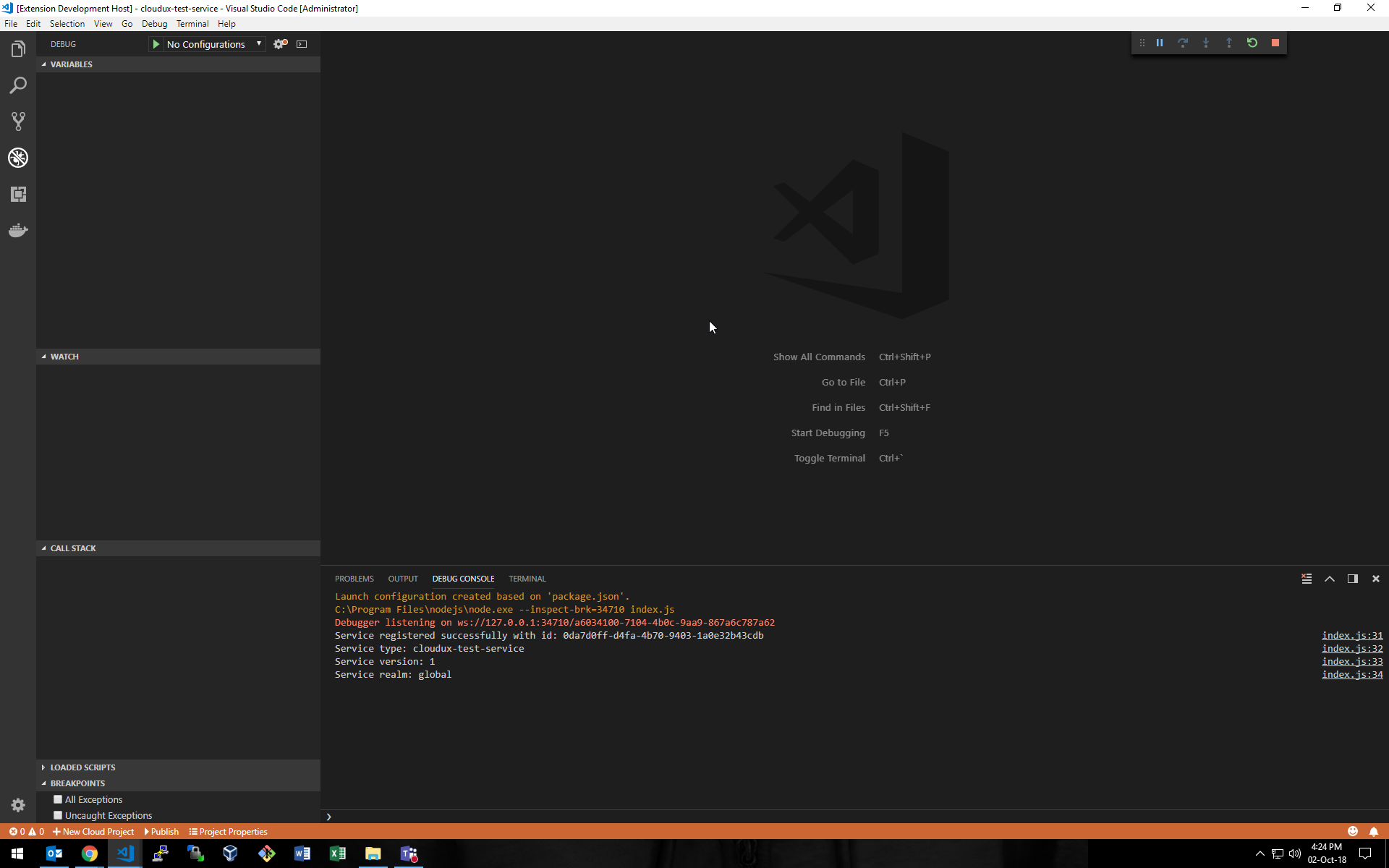
Publishing
NOTE: For publishing you need to have docker and helm installed an available in $PATH on your machine.
Once development is done you need AppID and AppSecret to publish your app to AVID sellers portal.
Don’t forget about fields:
- private key path (It will create virtual “sign”. Thanks to it we can determine that package came from you.)
- App ID (Determines what app you want to update)
- App Secret (Used to validate your app.)
- Organization
- All fields in “Identity” section
On the bottom just click Publish button wait for the process to finish
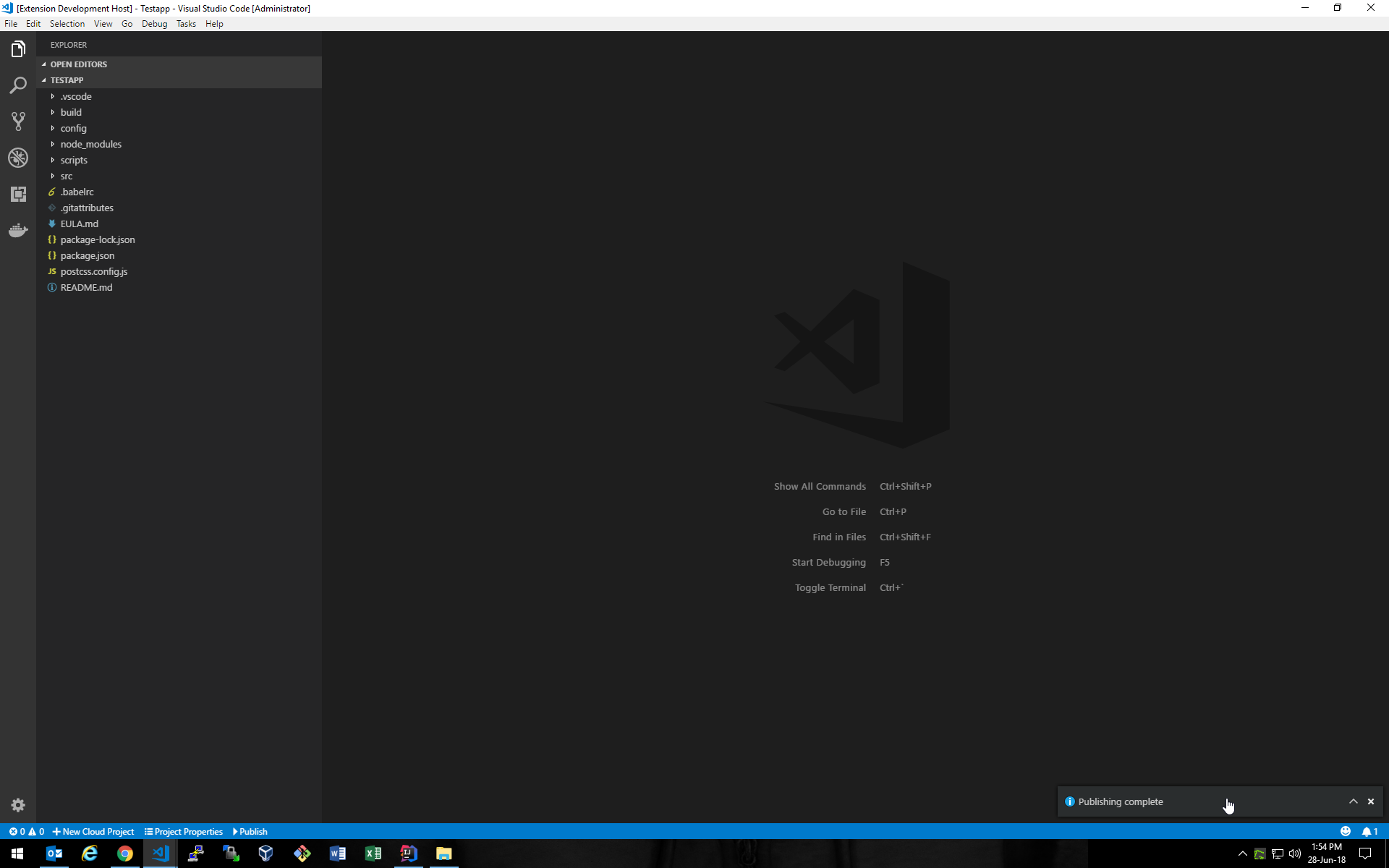
After publishing is done you should be able to go to your’s product’s page and see installation file.