Establish Connection To Secure Gateway
Secure Gateway provides websocket endpoint to connect to. Default
endpoint is: wss://secure_gateway_host:9900/ws. By default Secure
Gateway is exposing only secure endpoint available on port 9900. If
Secure Gateway is configured to provide insecure connection, default
insecure port is 9696, unless configured manually to something
different.
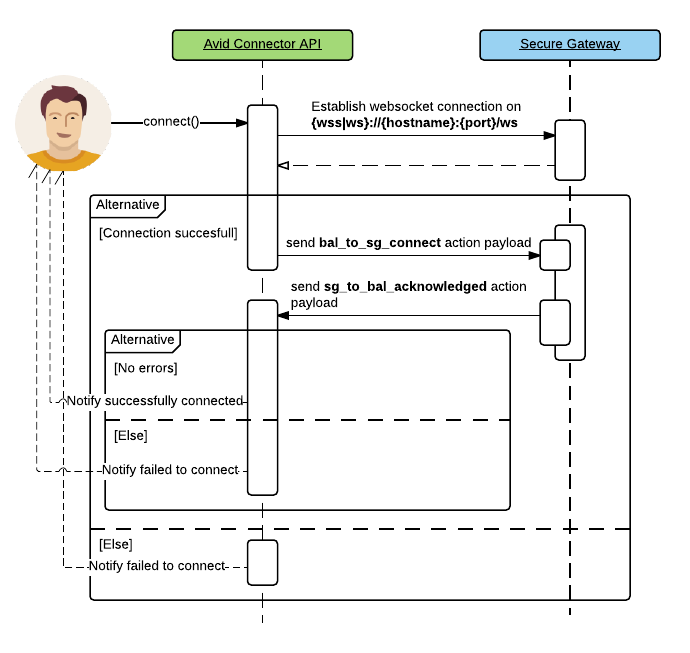
When connect operation is invoked on Avid Connector API it is following
next steps:
- Establish websocket connection to Secure Gateway on configured
hostname and port using either secured or unsecured connection. - If connection is successful, then Avid Connector API sends payload
with bal_to_sg_connect action to Secure Gateway.- Avid Connector API is waiting (non-blocking/async) for incoming
payload having action sg_to_gal_acknowledged; - When payload received it checks metadata→runtime→errorType;
- If errorType doesn’t exist, notify caller about success;
- If errorType was provided, notify caller about corresponding
failure;
- Avid Connector API is waiting (non-blocking/async) for incoming
- If connection is not successful, then Avid Connector API notifies
caller about failure.
NOTE: When websocket connection is established, Avid Connector API
MUST send ping frames to Secure Gateway and handle pong frames from
it.